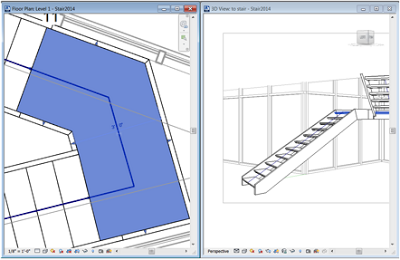This is Shruti Harve, Senior Application Specialist at Ideate, Inc.
One of the new features added to Revit Structure 2014 is the ability to apply ‘rounding’ to Structural Rebar. In the ‘Reinforcement Settings’ dialog box for Structural Rebar, there is now a new option: Reinforcement Rounding which allows for defining whether reinforcement rounding is applied to a Project or not as well as specify rounding for calculated Bar lengths and Bar segment lengths.
You can also specify Fabric Sheet dimension values for Structural Fabric Reinforcement. You can Select Custom from the list and enter an unlisted value in the Rounding increment field.
Don’t forget to look through the great features our Ideate Technical Team has found in the new 2014 releases for Revit Architecture, Revit MEP, Navisworks, Civil 3D, AutoCAD and more: ideateinc.com/2014
 Shruti Harve, LEED AP
Shruti Harve, LEED AP
Ideate Senior AEC Application Specialist
Shruti holds a Master of Science degree in Architectural Computing from University of Strathclyde, United Kingdom and is LEED accredited. Her experience includes working in Architecture and Construction firms in India and the United Kingdom as well as Structural Engineering firms in the Bay Area providing design, 3D modeling and drafting services. At Ideate, Shruti provides training and support for Revit Architecture, Revit Structure, 3ds Max, Ecotect and AutoCAD Architecture.
Get it. Know it. Use it.
One of the new features added to Revit Structure 2014 is the ability to apply ‘rounding’ to Structural Rebar. In the ‘Reinforcement Settings’ dialog box for Structural Rebar, there is now a new option: Reinforcement Rounding which allows for defining whether reinforcement rounding is applied to a Project or not as well as specify rounding for calculated Bar lengths and Bar segment lengths.
You can also specify Fabric Sheet dimension values for Structural Fabric Reinforcement. You can Select Custom from the list and enter an unlisted value in the Rounding increment field.
Don’t forget to look through the great features our Ideate Technical Team has found in the new 2014 releases for Revit Architecture, Revit MEP, Navisworks, Civil 3D, AutoCAD and more: ideateinc.com/2014
 Shruti Harve, LEED AP
Shruti Harve, LEED APIdeate Senior AEC Application Specialist
Shruti holds a Master of Science degree in Architectural Computing from University of Strathclyde, United Kingdom and is LEED accredited. Her experience includes working in Architecture and Construction firms in India and the United Kingdom as well as Structural Engineering firms in the Bay Area providing design, 3D modeling and drafting services. At Ideate, Shruti provides training and support for Revit Architecture, Revit Structure, 3ds Max, Ecotect and AutoCAD Architecture.
Get it. Know it. Use it.